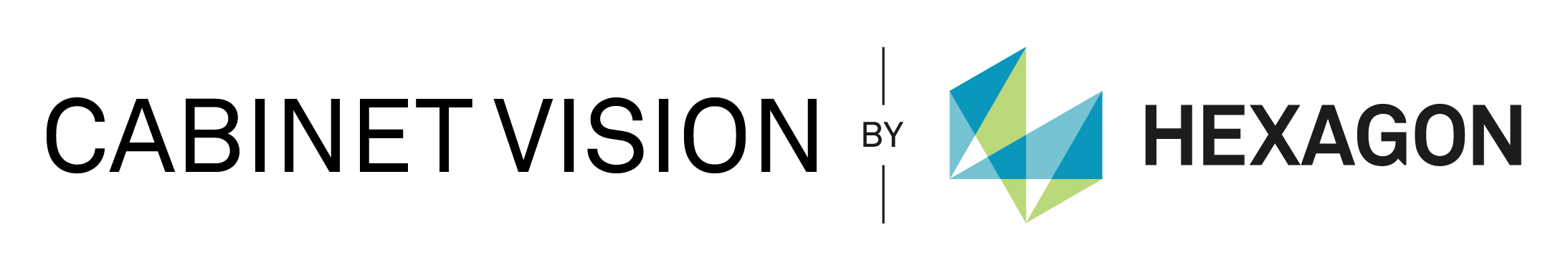Installation Instructions

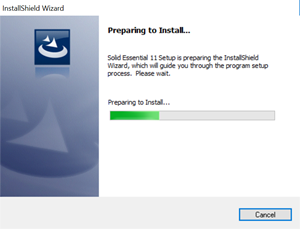
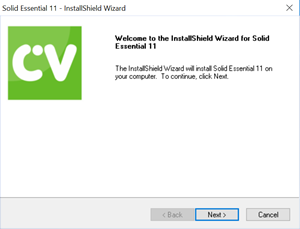
Step #1
After downloading the SE_Setup_xxx.exe file to your Computer double click on it.
Step #2
The installation will begin.
Step #3
Click Next to continue the Setup of Solid Essential.
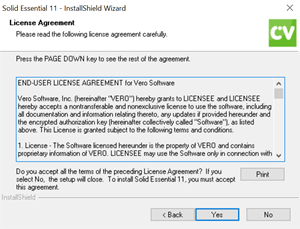
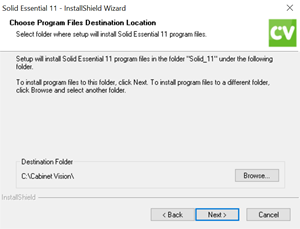
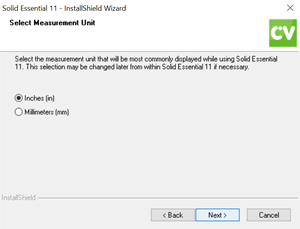
Step #4
If you agree with the End-User License Agreement click Yes to continue the Setup of Solid Essential.
Step #5
Choose the location on your computer to install Solid Essential. It is recommended to use the default location to ease any Technical Support you may need in the future. Click Next to continue.
Step #6
Choose the default Unit Of Measure for Solid Essential. This can be changed at any time from within Solid Essential. Click Next to continue.
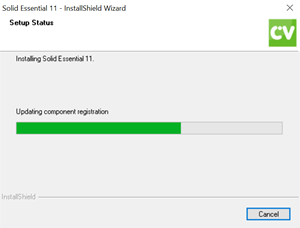


Step #7
The installation of Solid Essential on your computer will begin. Do not interrupt this process.
Step #8
The following screen will appear when the setup of Solid Essential is complete. It is important to restart your computer if prompted before running Soid Essential. Click Finish.
Step #9
To start Solid Essential simply click the Solid Essential icon on your Windows Desktop.
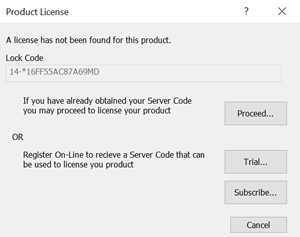
Step #10
You will then be prompted to choose to Trial or Subscribe to Solid Essential. Simply choose your option and you will be directed to the website to complete your License Request. Follow the instructions on the website and any subsequent emails to complete the setup of Solid Essential.